|
Part 4: Breaking Up The Monotony
Pop quiz! Which wall is more interesting:
Your eye should naturally be drawn to the brick wall with the cracks in it...unless you're totally focused on looking at that top one, heh. So why is that? Because it's INTERESTING! It's not as monotonous as the first one...It's not just the same brick tile over and over...There are slight differences. The second wall was made out of the first one's tile, but with 3 "variations". All I had to do to make them was let a crack or two flow down the tile and boom. Such little effort, but such a big difference. Here are the 4 tiles that can be mixed and matched:
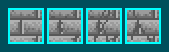 Now the main problem here is that people say "But my RPG's tile engine can only do X number of tiles! I can't handle having so many different ones for the textures!" Well, this is where you decide between good art or a little work modifying your engine. The easiest method is to simply use tile sets. Tile sets are basically sets of, say, 100 tiles. Each tile set contains a different "style" of tiles. Like maybe you'd have the town tile set, which would be 100 tiles of things like walls, rooftops, city roads, windows, signs, etc. Then for a cave, you'd have a cave tile set with different types of rocks, water, torches, etc. Get the idea? You'd have tiles for each different area. Then in your RPG, you'd have it load up the map for an area, say the town, and see "Oh, I need the town tile set for this one." So then it loads all the tiles from the town set into it's main tile set. Then when the player goes into a cave, it can load the cave map and see "Oh, I need the cave tile set for this." It loads the cave tiles in the main tile set, where the town ones were before. Using a method like this (don't ask me how to code it or anything, because this tutorial is about graphics, not code), you can essentially have an unlimited number of tiles, since when you need a new area you can just set up a new tile set. Anyway, now you can't say that you don't know how you can get the room for more tiles, heheh...Now you MUST do some details.
If you're still not convinced that you need this...Imagine being a player, and you're walking along the map, following the outside wall of a castle...The map happens to be a couple dozen tiles wide (big castle, heh). So you're walking along for a few minutes...Which wall do you want to look at? The same brick texture over and over, or a wall with variations in it? Remember, a player that gets bored walking around in your game is going to be in a more uninterested mood when he gets to the part of the game where you want him to be impressed. Keep the player happy by keeping his eye interested in his surroundings. It takes a few more tiles, but it's well worth it.
Contents:
Author of this page had got the permission to host this tutorial here. To have this tutorial at your page you must seek permission from its author.
|